Scene Tree As Text
by Golomp
1
Scene Tree As Text
Introduction
This Godot 4.4 EditorPlugin generates a text representation of your scene trees, optionally including changes made in the Inspector. It's perfect for documenting scenes, debugging, or getting more effective help from AI models.
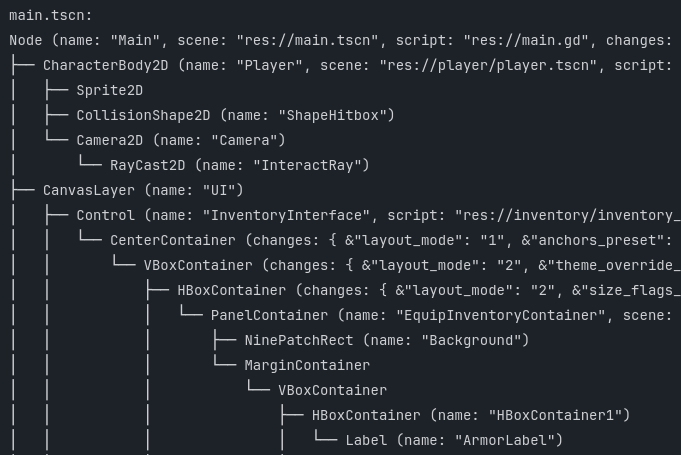
Usage
- Open your Godot project with the plugin enabled.
- Access the tool:
- Go to
Project>Toolsin the top menu. - Select "Generate Scene Trees...".
- Go to
- In the popup window:
- Add folders to exclude (relative to
res://, e.g.addons). - Check the scenes.
- Optionally enable "Include info about Inspector changes".
- Add folders to exclude (relative to
- Click "Generate output.txt" to create the output file in your project’s root directory (
res://output.txt).
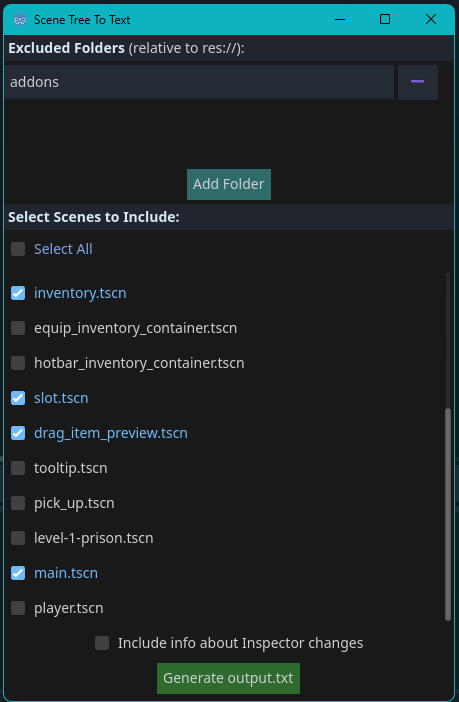
Installation
- Place the plugin folder in your project's
res://addons/directory. - Enable it in
Project Settings > Plugins
Download
Version1.0
Download Now
Support
If you need help or have questions about this plugin, please contact the author.
Contact Author