Atlas importer plugin for PixiJS spritesheets. These can be generated by the following software: ShoeBox: http://renderhjs.net/shoebox/ Spritesheet Packer: https://amakaseev.github.io/sprite-sheet-packer/
 3.0v1.0.1ToolsBy: pirate
3.0v1.0.1ToolsBy: pirate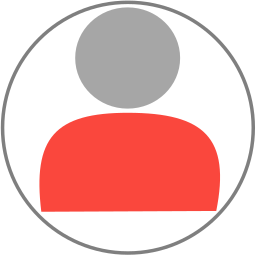 4.0v1.0.0Tools
4.0v1.0.0ToolsGenerates an array of names (strings) with current indexed entries of: 1. Female (first & last name) using real world database of names 2. Male (first & last name) using real world database of names 3. Unisex (first name) using Emi's code for random fantasy name generation 4. Unisex (first name-short) using Sam's code for random fantasy name generation 5. Unisex (first name-medium) using Sam's code for random fantasy name generation 6. Unisex (first name-long) using Sam's code for random fantasy name generation Can use as either main screen plugin (click interface) or as direct plugin to your application (call to class_name NameGenerator.new_name() ) Using multiple different methods, including a small database of a few thousand names commonly found in the world, this generator builds multiple random full names for you to quickly choose from. It generates both true real world, and realistic fantasy names. The underlying code is designed to be expandable, feel free to contribute to its growth. This is a 'Main screen plugin' and will appear next to the 2D,3D,Script,AssetLib buttons in the top center of Godot 4.x License: Creative Commons Attribution License (reuse allowed) This work is a derivative work of Emi @emi_cpl https://www.youtube.com/@emi_cpl updated for Godot 4.0 It has been further developed by Samuel Landers of [email protected]
By: TigerWild 4.1v1.0.0Misc
4.1v1.0.0MiscAdds a cuddly companion to your viewport, much like a desktop pet! If you leave them alone for a while, they might get sleepy... Sprites by SplendidDog on itch.io!
By: Kosro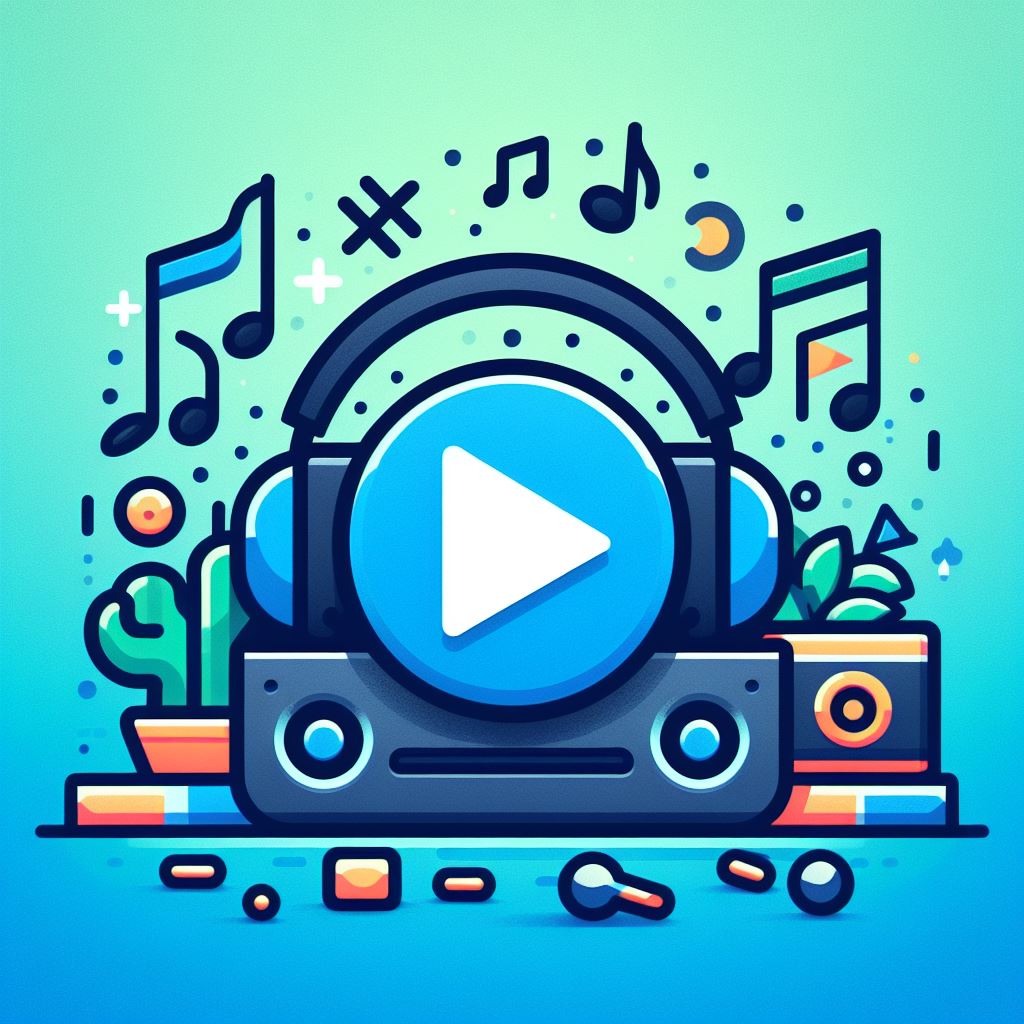 4.0v1.3.0Scripts
4.0v1.3.0ScriptsGodot Playlists is a small library for loading large sets of resources such as AudioStreams in a way that uses minimal memory. It's useful for playing playlists of songs while only maintaining one song in memory at a time.
By: myyk 4.2v0.2Materials
4.2v0.2MaterialsAdds UDIMShaderMaterial, and UDIMTextureTilset, allowing for the use of UDIM tiled textures for 3D meshes. # Usage 1. Create a UDIMShaderMaterial in a 3D material property. 2. Create a UDIMTextureTileset in the "Albedo" > "Albedo Tileset" propererty of the UDIMShaderMaterial 3. Click left click the UDIMTextureTileset to reveal an "Import UDIM Texture Set" button, left click it. 4. Browse to and select one of any of the appropriately named UDIM tile textures from the tileset you'd like to use. 5. Done! This is an early iteration, any feedback is appreciated!
By: pkmollman 4.4v1.3Projects
4.4v1.3ProjectsMolten Aim 25 is an OpenSource realistic first-person-shooter game made with godot game engine 4.4. The Game is made to be fully free and open source and this repository is containing the official source code for the game. Any Godot 4.4 developer can contribute to the project just be sure to checkout the contribution guidelines. Update info: Added new lobby with an option to go back to previous lobby and also now the matching system is separate from lobbies as a dedicated unit!
By: ghgltggamer 4.2
4.2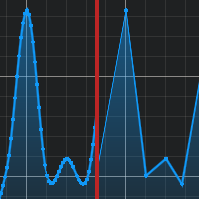 4.0v1.1Scripts
4.0v1.1ScriptsThe Ramer-Douglas-Peucker (rdp) algorithm implemented in Godot 4 with usage example.
By: scrawach 4.1v1.2.0Tools
4.1v1.2.0ToolsThis plugin provides a quick and easy way to search for scripts with custom search parameters. You can blacklist certain directories and specify allowed extensions. > How to Use Press Ctrl + P to open the Search Window. (You can change this shortcut). Navigate with Up / Down Arrows and press `Enter` to select a file. The file will open in the script editor. > Changing the Configurations Click the config button on the Search Window. This will open the Configuration Window, where you can change the parameters: - Allowed Extensions: What extensions should be included in the search. - Directory Blacklist: What directories should NOT be included in the search. - Case Sensitive: When enabled, differentiates upper and lower case text. > Changing the shortcut To modify the default shortcut, navigate to [Project > Project Settings > Input Map], add a new action called "addon_script_search_open" and assign an event to it, with the desired key combination. Reload the plugin, and the new shortcut should take effect. > Special Characters ":" - Use a colon as the first character to match only the file base name, ignoring the rest of the path. "," - Use a comma between terms to perform a multi-term search. > Assets Icons from Onscreen Controls by Kenney.
By: bruno-br 4.0v0.2Tools
4.0v0.2ToolsUpdated to work with Godot 4.x version. forked from original Godot 3.x version https://github.com/mastermarkus/QuickPluginManager Faster plugin management without going deep into Godot's plugin settings The button appear in upper-right corner (when you activate the plugin) There you can select plugin(s) to enable/disable
By: Danim3D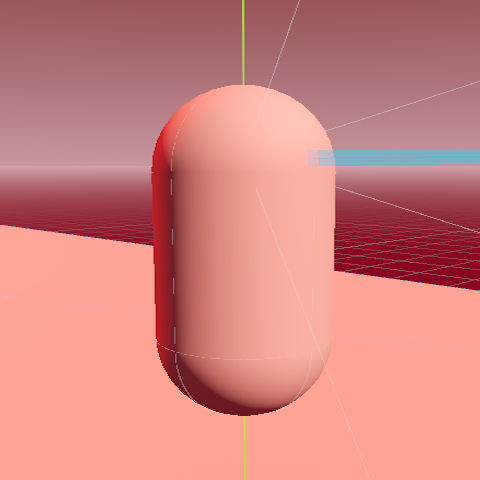 4.3v1.0Templates
4.3v1.0TemplatesA really simple first person template, containing really basic stuff for developing first person games. That includes: - Player with basic movement - Interaction system - Basic pause and main menu
By: asshole42 4.3v0.5.0Scripts
4.3v0.5.0ScriptsThis plugin extends GDScript's Signal and Callable classes, influenced by Cysharp/R3. The main purpose of this plugin is to make it easier to unsubscribe from Godot signals. However, it is not intended to fully replicate R3. Additionally, several simple operators are implemented.
By: minami110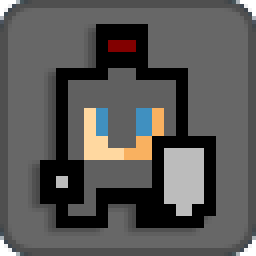 3.1v1.0Demos
3.1v1.0DemosThis platform 2D game is a demo I made with the Godot engine, for learning purposes. I used the tilesets of Dan Cramp, as well as his video for the gameplay (http://www.dancramp.com).
By: Roboweb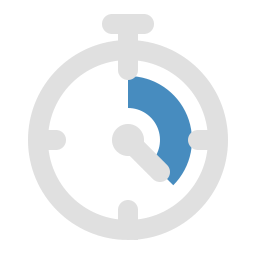 4.3v1.0Tools
4.3v1.0ToolsThis plugin adds the Buffer class for managing the execution of one player action with buffering. It can both buffer one player input for a set amount of time to run the action when allowed, and buffer the potential of an action for a set amount of time to run it when a player input is recieved. The plugin includes an example use.
By: TamerSoup625 3.4v1.22D Tools
3.4v1.22D ToolsImport sprite sheets from TexturePacker FREE VERSION as AtlasTexture. Use the JSON (Array) data format.
By: snkkid 4.0v1.0Tools
4.0v1.0ToolsSick of having nodes you don't need all over your scenes ? You don't want to see them all but you don't want to have to toggle their visibility all the time ? This is for you ! Add it as a child to a parent node and that parent's children will only be visible in editor when you select a node inside that parent's subtree. + other similar behaviors. It works in any scene : 2D, 3D, Controls,... Simple to use : 1. Add the Hider to a parent node 2. Enable the Hider by toggling the enabled property. Now, all the nodes in the subtree, starting from the Hider's parent, will be "hidden" when you select a node outside that subtree. They will be shown again when selecting a node of that subtree or the parent node. Nodes are hidden by changing their modulate value. However, the Hider stores the previous modulate values in its saved_states property, which is reverted back when the node is shown again. It has a bunch of bonus properties to make your workflow even better, everything is detailed in the documentation : https://docs.google.com/document/d/1y2aPsn72dOxQ-wBNGqLlQvrw9-SV_z12a1MradBglF4/edit?usp=sharing
By: Dark Peace 3.2v1.13D Tools
3.2v1.13D ToolsDon't forget to enable this plugin in project settings. VR Tools is an auxiliary set of virtual reality tools for development, including such useful nodes as teleportation, grabbing, and the world space user interface. You can find demo scene in "demos" folder. To get started, simply drag and drop the vrplayer.tscn file from the scenes folder onto your scene. This asset is originally intended for use with OpenVR, however you can manually change the interface in the script to another. The plugin provides you with many nodes, and here are the most basic ones: ARVRTeleportArea You can set this node as a child of the surface (StaticBody or CSG with enabled collision) that the player can teleport to. ARVRGrabbable You can set this node as a child of the Rigidbody that should interact with the controller. In the parameters, the node needs to specify the path to MeshInstance in order for the highlighting effect to work. ARVRUI This node allows you to create interfaces based on Control. It cannot be added to the scene directly from the editor. Better take the ARVRUI blank from the scenes folder. All you have to do is also add this node to the child objects of the Control node with its controls and specify the path to it in the inspector. The plugin also contains many nodes from the controller side, but I will not consider them here, because they are already configured by default. This addon works with the stable version of OpenVR, which does not support the action system, however, when the new version of the plugin is released in assetlib, this plugin will also be updated for it. If you find a bug, please report it to the issues section on github. This asset also includes Mux123's OpenVR addon. New features and tools coming soon
By: kiselev.sereja 4.4v1.0.0.betaTools
4.4v1.0.0.betaToolsCreate and manage achievements through an in-engine editor and display them in your game!
By: Jelo 4.0v2.0.22D Tools
4.0v2.0.22D Tools[GDExtension addon] Rasterize svg on run-time. Note that this addon uses lunasvg for svg rasterization, but godot4.x uses thorvg, so the rendering result may not be the same. dll files (windows) are available on GitHub: https://github.com/heppocogne/godot-svgsprite/releases/tag/v2.0.2 or, compile by yourself.
By: heppocogne 3.5
3.5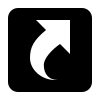 3.3v1.0Scripts
3.3v1.0ScriptsThis script can register standalone Godot games as applications in Linux-based OS's. This means that games will now show up in application lists on Linux with this script. Icon by https://icons8.com/
By: likeich 4.3v1.0.2Tools
4.3v1.0.2ToolsAudioManager is a powerful plugin for the Godot Engine that simplifies and enhances audio management in your game. It supports Omni, 2D, and 3D audio types, allowing you to control playback, trimming, looping, and various audio properties from a single node. With this plugin, you can easily manage multiple audio tracks, apply effects like distance-based attenuation, and control playback programmatically. The AudioManager centralizes audio management in Godot, allowing you to define and control multiple audio tracks (Omni, 2D, and 3D) within a single node. It uses custom resource types (AudioMangerOmni, AudioManger2D, AudioManger3D) to configure each track’s properties, such as trimming, looping, and playback settings. The plugin internally handles the creation and control of audio players and timers, providing a simple API for programmatic playback control. The AudioManager node has a parent property (target_parent_audios) for 2D and 3D audio, and if this property is not set, the 2D and 3D audio are inserted into the parent node from where the AudioManager was inserted. This enables features such as audio attenuation and other positional effects based on the position of the AudioManager's parent node. In addition to 2D and 3D audio, you have the omni option which behaves like Godot's native AudioStreamPlayer node.
By: Saulo de Souza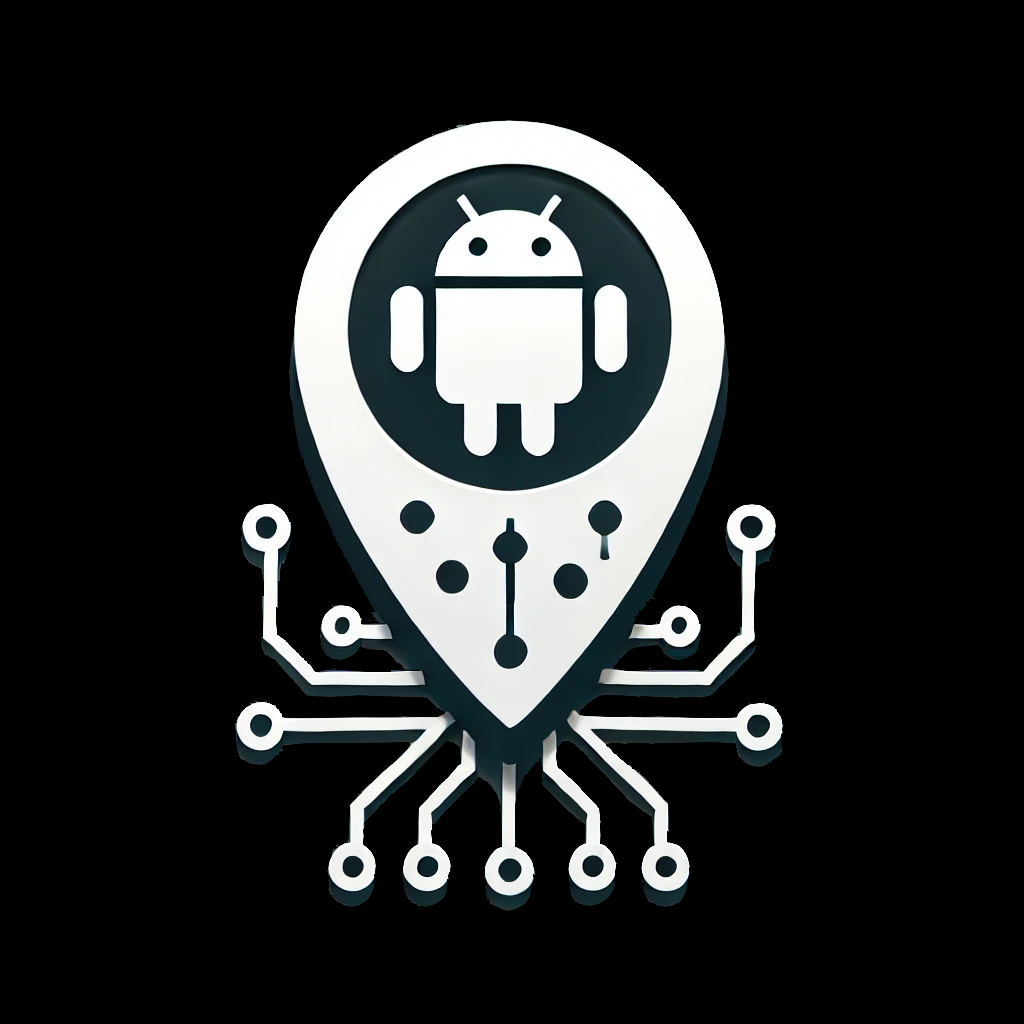 4.3v0.1Tools
4.3v0.1ToolsAn Android plugin for Godot to listen for the geolocation updates.
By: [email protected] 4.3
4.3